E-Ledgers Under GST: Electronic Cash, Credibility, & Liability
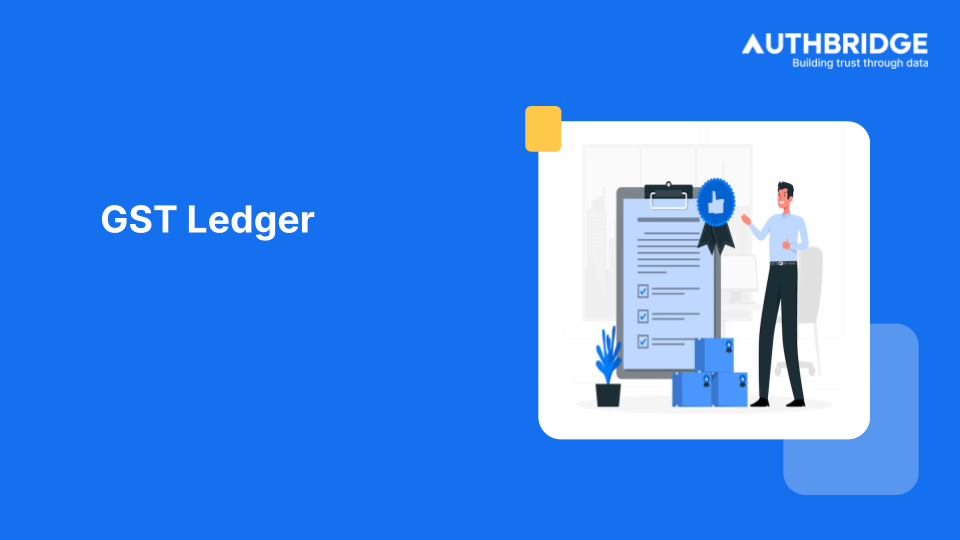
The Goods and Services Tax (GST), implemented in India in 2017, has significantly transformed the tax landscape. One crucial aspect of this transformation is the introduction of GST Ledgers. These electronic ledgers maintained by the GST system provide a transparent and efficient way for taxpayers to track their tax liabilities and payments. This comprehensive guide delves into the world of GST Ledgers, explaining their functionalities, benefits, and how to navigate them effectively.
The Importance of GST Ledgers: Staying Organized and Compliant
A GST ledger, within the Indian Goods and Services Tax (GST) framework, is an electronic record maintained by the GST system. GST Ledgers play a pivotal role in the GST framework:
- Accurate Tax Compliance: GST Ledgers provide a real-time record of tax payments made (ECL) and taxes utilized through input tax credit (ITC). This ensures accurate calculation of tax liabilities and facilitates the timely filing of GST returns.
- Efficient Cash Flow Management: Knowing the available balance in the Electronic Cash Ledger (ECL) allows businesses to plan for GST payments effectively. This avoids last-minute cash flow crunches and ensures timely tax payments.
- Transparency and Accountability: GST Ledgers provide both taxpayers and tax authorities with a transparent view of tax transactions. This fosters accountability and reduces the risk of errors or discrepancies.
Types of GST Ledgers
There are three main types of GST Ledgers maintained by the GST system:
- Electronic Cash Ledger (ECL):
- Records all cash deposits made by a taxpayer into the government account for GST payments.
- Reflects payments made through online banking, credit/debit cards, over-the-counter payments at designated banks, or through Tax Deducted at Source (TDS) and Tax Collected at Source (TCS) mechanisms.
- Electronic Credit Ledger (ECL):
- Records all input tax credit (ITC) available to a taxpayer based on taxes paid on eligible purchases.
- ITC can be utilized for offsetting GST liability on outward supplies.
- Populated automatically based on GST return filings (GSTR-1 & GSTR-2).
- Electronic Liability Ledger (ELL):
- Reflects the total GST liability of a taxpayer for a specific tax period.
- This includes the tax payable on outward supplies after adjusting for ITC claimed (available in ECL).
- Shows how the liability is discharged - through cash payments (reflected in ECL) or credit utilized through ITC (reflected in ECL).
GST Ledger | Description | Main Function |
Electronic Cash Ledger (ECL) | Records all cash deposits made by a taxpayer into the government account for GST payments. | Tracks deposits made through various channels and reflects the available balance for future GST payments. |
Electronic Credit Ledger (ECL) | Records all input tax credits (ITC) available to a taxpayer based on taxes paid on eligible purchases. | Records the ITC available for offsetting GST liability on outward supplies, populated automatically based on GST return filings. |
Electronic Liability Ledger (ELL) | Reflects the total GST liability of a taxpayer for a specific tax period. | Shows the total tax payable on outward supplies after adjusting for ITC claims, and how the liability is settled (through cash payments or ITC utilization). |
Understanding the functionality of each ledger is crucial for taxpayers to effectively track their tax obligations and ensure accurate GST compliance.
Transaction Details Captured in Each GST Ledger
GST Ledger | Transaction Details Captured |
Electronic Cash Ledger (ECL) | Date, Amount, Challan Number, Major Head (CGST, SGST/UTGST, IGST, CESS) |
Electronic Credit Ledger (ECL) | Total ITC Available (CGST, SGST/UTGST, IGST), Source of ITC (Invoices, GST Return Filing), ITC Utilization |
Electronic Liability Ledger (ELL) | Total GST Liability (Tax on Sales, Late Fees/Penalties), Breakdown by CGST, SGST/UTGST, IGST, Mode of Settlement (Cash Payment/ITC Utilization) |
By understanding the specific functionalities of each ledger, taxpayers can effectively manage their cash flow for GST payments, track available ITC, and ensure accurate calculation of their GST liabilities.
Benefits of Utilizing GST Ledgers: Streamlining Tax Management
Utilizing GST Ledgers offers a multitude of benefits for taxpayers:
- Simplified Compliance: The online GST portal provides a centralized platform for viewing and managing all GST Ledgers, reducing the need for manual record-keeping.
- Improved Transparency: Taxpayers have real-time access to their tax transactions, promoting transparency and reducing the risk of errors or discrepancies.
- Enhanced Cash Flow Management: Knowing the available balance in the ECL and the ITC available in the ECL allows for informed decisions on GST payments and ensures timely settlements without cash flow disruptions.
- Efficient Record Keeping: GST Ledgers provide a digital record of all GST-related transactions, simplifying record-keeping and facilitating audits or inquiries from tax authorities.
- Reduced Paperwork: The online nature of GST Ledgers eliminates the need for paper-based records and challans, reducing administrative burdens and contributing to a more paperless tax environment.
Comparison of Pre-GST and Post-GST Record Keeping
Feature | Pre-GST Scenario | Post-GST Scenario |
Record Keeping Format | Primarily Paper-Based (Invoices, Challans, Ledgers) | Primarily Electronic (GST Ledgers on Portal) |
Transparency | Limited Visibility of Tax Transactions | Real-Time Access to Tax Information |
Risk of Errors | Higher Risk of Manual Errors in Calculations | Reduced Risk of Errors due to Automation |
Administrative Burden | Time-Consuming Paperwork and Reconciliation | Simplified Record Keeping and Reporting |
Taxpayers can access and utilize their GST Ledgers through the GST portal. Here's a step-by-step guide:
- Login to the GST Portal: Visithttps://www.gst.gov.in/ and log in using your credentials.
- Navigate to Ledgers Section: On the dashboard, locate the "Services" tab and select "Ledgers" from the dropdown menu.
- Select the Desired Ledger: You will be presented with three options: Electronic Cash Ledger (ECL), Electronic Credit Ledger (ECL), and Electronic Liability Ledger (ELL). Choose the ledger you want to access.
- View Ledger Details: The selected ledger will display a summary of your transactions.
- ECL: Shows a breakdown of cash deposits made, including date, amount, challan number, and major head (CGST, SGST/UTGST, IGST, CESS). You can also download transaction statements for record-keeping.
- ECL: Reflects the total ITC available for the chosen tax period, categorized by CGST, SGST/UTGST, and IGST. It also provides details on the source of ITC and its utilization.
- ELL: Shows the total GST liability for a specific tax period, including tax payable and late fees/penalties (if applicable). It breaks down the liability by CGST, SGST/UTGST, and IGST and displays the mode of settlement (cash payment or ITC utilization).
- Filter and Download Data (Optional): You can utilize filter options based on date range or type of transaction (e.g., cash deposit, ITC claimed) to view specific details within each ledger. Additionally, some functionalities allow downloading the ledger data in a CSV format for further analysis or record-keeping purposes.
Tips for Effective Utilization of GST Ledgers:
- Regularly review your GST Ledgers to ensure accurate records and timely GST payments.
- Reconcile your GST Ledgers periodically with your internal financial records to identify any discrepancies.
- Utilize the filter and download options to analyze trends and gain insights into your tax liabilities and ITC utilization patterns.
- In case of any discrepancies or clarifications required, contact the tax authorities through the GST portal.
By following these steps and tips, taxpayers can effectively utilize GST Ledgers to simplify tax compliance, track cash flow, and ensure accurate GST calculations.
Challenges and Considerations
Despite the benefits, some challenges remain when utilizing GST Ledgers:
- Technical Issues: Occasional technical glitches on the GST portal can hinder access to Ledgers.
- Understanding Complexities: Taxpayers, particularly those new to GST, might face initial challenges in interpreting the detailed information presented in the Ledgers.
- Reconciliation Challenges: Reconciling GST Ledgers with internal financial records can be complex for businesses with a high volume of transactions.
Tips for Overcoming Challenges:
- Familiarize yourself with the functionalities of each GST Ledger.
- Utilize help resources available on the GST portal or seek professional guidance from tax consultants when needed.
- Invest in accounting software that integrates with the GST portal to streamline reconciliation processes.
By acknowledging these challenges and adopting appropriate solutions, taxpayers can ensure the smooth utilization of GST Ledgers for effective tax management.
The Road Ahead: Evolving with Technology
The future of GST Ledgers is likely to be shaped by technological advancements:
- Integration with Accounting Software: Increased integration between GST Ledgers and accounting software will allow for automatic data transfer and seamless reconciliation processes.
- Data Analytics and Visualization: Leveraging data analytics within GST Ledgers can provide taxpayers with insights into their tax liabilities and ITC utilization patterns, enabling better informed financial decisions.
- Blockchain Technology: Exploring the potential of blockchain technology for secure and transparent record-keeping within the GST ecosystem could further enhance data security and streamline data exchange.
Conclusion: Empowering Taxpayers for a Transparent Future
GST Ledgers is a cornerstone of the transparent and efficient tax administration system under GST. Understanding their functionalities and utilizing them effectively allows taxpayers to streamline tax compliance, manage cash flow efficiently, and ensure accurate tax calculations. By promoting user education, addressing existing challenges, and embracing technological advancements, the GST Council can further empower taxpayers and strengthen the transparency of the Indian tax system.
FAQs on Electronic Cash Ledger in GST System
1. What is an Electronic Cash Ledger?
The Electronic Cash Ledger is an online ledger in the GST portal where taxpayers can deposit money to be used for making payments towards tax, interest, penalty, fee, or any other amount under the GST law.
2. How can I access my Electronic Cash Ledger?
You can access your Electronic Cash Ledger by logging into the GST portal using your credentials. Once logged in, navigate to the 'Services' section, select 'Ledgers,' and then click on 'Electronic Cash Ledger.'
3. How do I deposit funds into the Electronic Cash Ledger?
Funds can be deposited into the Electronic Cash Ledger by generating a challan on the GST portal. You can pay the challan amount through internet banking, NEFT/RTGS, or over-the-counter (OTC) payment methods.
4. Can I use the balance in my Electronic Cash Ledger to make payments for different types of taxes?
Yes, the balance in the Electronic Cash Ledger can be used to make payments for various types of taxes, including CGST, SGST, IGST, and Cess, as well as for any interest, penalty, fee, or other dues under GST.
5. Is there a limit to how much money I can deposit into the Electronic Cash Ledger?
There is no upper limit on the amount that can be deposited into the Electronic Cash Ledger. However, for over-the-counter (OTC) payments, the maximum limit is INR 10,000 per challan per tax period.
6. What happens if I have excess balance in my Electronic Cash Ledger?
If you have an excess balance in your Electronic Cash Ledger, you can claim a refund of the balance amount through the GST portal by filing Form GST RFD-01.
7. Can I transfer the balance from one Electronic Cash Ledger to another?
No, the balance in the Electronic Cash Ledger cannot be transferred from one GSTIN to another. However, it can be used to pay any liability under the same GSTIN.
8. How do I view the details of transactions in my Electronic Cash Ledger?
You can view the details of transactions in your Electronic Cash Ledger by logging into the GST portal, navigating to 'Services,' selecting 'Ledgers,' and then 'Electronic Cash Ledger.' You can filter and view the transactions for a specific period.
9. What should I do if there is a discrepancy in my Electronic Cash Ledger?
If there is a discrepancy in your Electronic Cash Ledger, you should immediately contact the GST helpdesk or raise a grievance on the GST portal to get it rectified.
10. How is the balance in the Electronic Cash Ledger adjusted against my GST liabilities?
The balance in the Electronic Cash Ledger is automatically adjusted against the GST liabilities when you file your GST returns. You need to specify the amount to be debited from the ledger to settle your liabilities.
11. Can the Electronic Cash Ledger be used for payments under other tax laws?
No, the Electronic Cash Ledger is specific to the GST system and cannot be used for payments under other tax laws such as Income Tax or Customs Duty.
12. What is the difference between the Electronic Cash Ledger and the Electronic Credit Ledger?
The Electronic Cash Ledger records the cash deposits made by the taxpayer for paying GST liabilities, while the Electronic Credit Ledger records the input tax credit (ITC) claimed by the taxpayer. The balance in the Credit Ledger can be used to pay output tax liabilities, whereas the Cash Ledger can be used to pay any type of liability under GST.
13. How do I generate a challan for depositing money into the Electronic Cash Ledger?
To generate a challan:
- Log in to the GST portal.
- Go to 'Services' > 'Payments' > 'Create Challan.'
- Fill in the required details, including the amount to be deposited.
- Select the mode of payment (e.g., internet banking, NEFT/RTGS, OTC).
- Generate and print the challan for payment.
14. Can I use multiple payment modes to deposit money into the Electronic Cash Ledger?
No, a single challan must be paid using a single payment mode. If you need to use multiple payment modes, you must generate separate challans for each payment mode.
15. How do I claim a refund from the Electronic Cash Ledger?
To claim a refund:
- Log in to the GST portal.
- Navigate to 'Services' > 'Refunds' > 'Application for Refund.'
- Select 'Refund of Excess Balance in Electronic Cash Ledger.'
- Fill in the required details and submit the application.

Abhinandan Banerjee
(Associate Manager - Marketing)
Abhinandan is a dynamic Product and Content Marketer, boasting over seven years of experience in crafting impactful marketing strategies across diverse environments. Known for his strategic insights, he propels digital growth and boosts brand visibility by transforming complex ideas into compelling content that inspires action.



