Complete Step-by-Step Guide To Filing GSTR-1
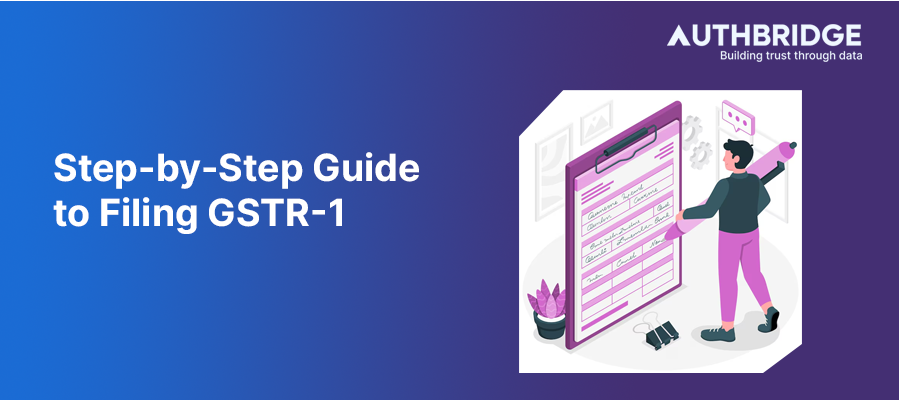
Step-by-Step Guide to Filing GSTR-1 for Normal Taxpayers
Filing GSTR-1 is a crucial process for normal taxpayers under the GST regime, detailing all outward supplies of goods and services. This guide simplifies the process, especially for those filing a Nil return, ensuring compliance and avoiding penalties.
Preparing for GSTR-1 Filing
- Accessing the GST Portal: Begin by navigating to the official GST portal (www.gst.gov.in). This is your gateway to all GST-related services, including return filing.
- Navigating to the Returns Dashboard: Once logged in, go to the 'Services' > 'Returns' > 'Returns Dashboard' section. This area allows you to view, prepare, and file your returns.
- Selecting the Financial Year and Tax Period: It's crucial to accurately select the financial year and the tax period (month/quarter) for which you are filing the return. This ensures that your filings are recorded for the correct period.
Filing Nil GSTR-1
For taxpayers with no outward supplies (sales) during the period, filing a Nil GSTR-1 is necessary. Here’s how:
- Preparing Online: Click on the 'PREPARE ONLINE' button to start the process. This option is user-friendly and guides you through the filing process step by step.
- Filing Nil GSTR-1: If you're certain there have been no transactions, select the 'File Nil GSTR-1' option. This simplifies the process, as the system acknowledges that there's no data to report.
- Deleting Saved Data: If any data has been saved inadvertently, use the delete icon next to the relevant sections (e.g., B2C Others) to clear this information before proceeding.
- Proceeding with Nil Filing: After ensuring all data is cleared, select 'File Nil GSTR-1' again to confirm your intention to file a Nil return.
Completing the Filing Process
- Filing the Statement: On the Nil File GSTR-1 page, click 'FILE STATEMENT' to move to the declaration and verification stage. This is where you affirm that the information being submitted is true and complete.
- Verification: Choose between two modes of verification - Digital Signature Certificate (DSC) or E-Verification Code (EVC). DSC is generally used by companies, while EVC can be used by individuals and other entities.
- FILE WITH DSC: Attach your digital signature and proceed.
- FILE WITH EVC: Receive an OTP on the registered mobile number/email and enter it to verify the filing.
- Acknowledgment and Download: Once filed, an acknowledgment will be generated. You can download the filed return in PDF format for your records.
Key Points to Remember
- Timeliness: Ensure you file your GSTR-1 by the 11th of the following month (for monthly filers) or by the end of the month following the quarter (for quarterly filers) to avoid penalties.
- Accuracy: Double-check all entries, even in a Nil return, to ensure compliance and avoid future discrepancies.
- Record Keeping: Download and keep a copy of the acknowledgment and filed returns for at least 6 years, as per GST law requirements.
Conclusion
Filing GSTR-1, including Nil returns, is a straightforward process on the GST portal. By following these steps, taxpayers can ensure they remain compliant with GST regulations without incurring penalties for non-filing or incorrect filing. Regular updates and careful attention to the filing deadlines are key to managing your GST obligations effectively.
Category

Abhinandan Banerjee
(Associate Manager - Marketing)
Abhinandan is a dynamic Product and Content Marketer, boasting over seven years of experience in crafting impactful marketing strategies across diverse environments. Known for his strategic insights, he propels digital growth and boosts brand visibility by transforming complex ideas into compelling content that inspires action.



