Maximizing Efficiency With The E-Way Bill Portal: A Comprehensive Guide
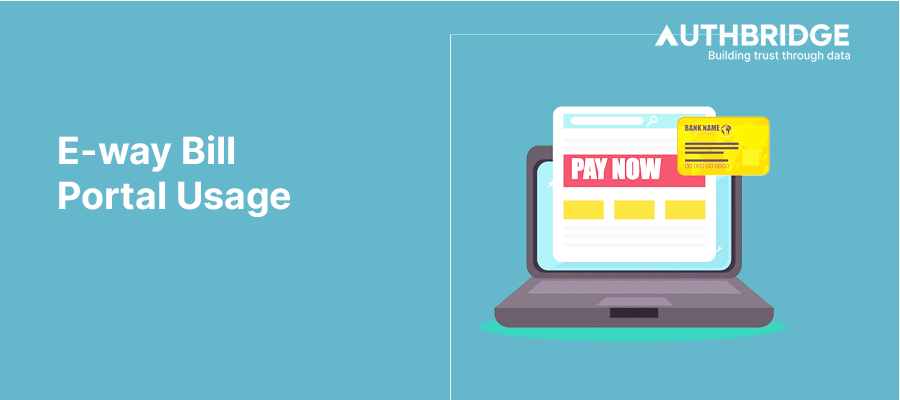
The E-Way Bill Portal (ewaybillgst.gov.in) is a critical component of the GST framework, designed to facilitate the seamless movement of goods across India. It ensures tax compliance by documenting the transfer of goods worth more than INR 50,000, making it a vital tool for businesses, transporters, and tax authorities. The portal helps in reducing tax evasion and streamlines the process of goods transportation under the GST regime.
Key Features and Benefits
- Real-Time Tracking: Enables the tracking of goods movement in real-time, ensuring transparency.
- Ease of Use: Provides a user-friendly interface for generating, managing, and cancelling E-Way Bills.
- Integration: Offers integration with business systems for efficient management of bulk data.
- Accessibility: Accessible 24/7, allowing businesses to comply with GST requirements anytime, anywhere.
- Security: Ensures data security and confidentiality of business transactions.
Getting Started with the E-Way Bill Portal
Registration Process for New Users
- Visit the Portal: Go toewaybillgst.gov.in and click on the ‘Registration’ option under the ‘e-Way Bill Registration’ section.
- Enter GSTIN: Provide your GSTIN and the captcha code displayed on the screen, then click ‘Go’.
- Validate Details: The portal will fetch and display your GST-related details. Verify these details.
- Create a Username and Password: Choose a username and password for your E-Way Bill account.
Logging In for Existing Users
- URL: Navigate toewaybillgst.gov.in.
- Credentials: Enter your Username and Password.
- Dashboard Access: Upon successful login, you will access the dashboard to generate or manage E-Way Bills.
Generating an E-Way Bill
Step-by-Step Guide
- Login: Access your account on the E-Way Bill Portal.
- Select ‘Generate New’: Under the ‘E-Way Bill’ option in the dashboard.
- Fill in Details: Enter all required information, including details of the consignor, consignee, transporter, and goods.
- Submit: Review the details and submit to generate the E-Way Bill, receiving a unique E-Way Bill Number (EBN).
Required Information for Generation
- Consignor and consignee GSTIN
- Place of delivery (PIN code)
- Invoice or Challan number and date
- Value of goods
- HSN code
- Reason for transportation
- Transporter details
Managing E-Way Bills
Updating Vehicle Details
- Process: Navigate to the ‘Update Vehicle Number’ section post the E-Way Bill generation to update or change the vehicle number.
Bulk Generation and Management
- Utility: The portal provides a feature for bulk generation of E-Way Bills, useful for businesses handling large volumes of shipments.
- Format: Use the bulk generation tool by uploading a JSON file containing all the required details for multiple E-Way Bills.
E-Way Bill Cancellation and Validity Extension
- Cancellation: E-Way Bills can be canceled within 24 hours of generation if the goods are not transported or are not transported as per the details provided.
- Validity Extension: The validity of an E-Way Bill can be extended in certain circumstances, such as vehicle breakdown or transit delays.
Troubleshooting Common Issues
Issue | Solution |
Login Problems | Ensure correct username and password. Reset password if necessary. |
Error Messages During Generation | Verify all mandatory fields are correctly filled. Check for data format errors. |
Issues with Bulk Uploads | Ensure the JSON file format is correct. Use the portal’s bulk upload tool for validation before uploading. |
Advanced Features of the E-Way Bill Portal
Consolidated E-Way Bills
- Usage: For transporters moving multiple consignments in a single vehicle, a consolidated E-Way Bill can be generated, listing all EBNs under a single document.
E-Way Bill Reports and Analytics
- Access: The portal offers detailed reports and analytics for businesses to track and analyze their E-Way Bill generation patterns and compliance status.
Best Practices for E-Way Bill Portal Users
Security Measures
- Regularly update passwords and maintain confidentiality.
- Ensure secure internet connections while accessing the portal.
Compliance Tips
- Regularly review and reconcile E-Way Bill data with GST returns.
- Stay updated on GST and E-Way Bill regulations to ensure compliance.
FAQs on E-Way Bill Portal Usage
Q: Can I edit an E-Way Bill after generation?
A: No, an E-Way Bill cannot be edited post-generation. It must be canceled and re-generated with the correct details.
Q: How long is an E-Way Bill valid?
A: Validity depends on the distance to be covered, generally one day for every 100 km.
Q: Is it mandatory for all transporters to register on the E-Way Bill portal?
A: Yes, all transporters moving goods worth more than INR 50,000 are required to register and generate E-Way Bills.
Category

Abhinandan Banerjee
(Associate Manager - Marketing)
Abhinandan is a dynamic Product and Content Marketer, boasting over seven years of experience in crafting impactful marketing strategies across diverse environments. Known for his strategic insights, he propels digital growth and boosts brand visibility by transforming complex ideas into compelling content that inspires action.



